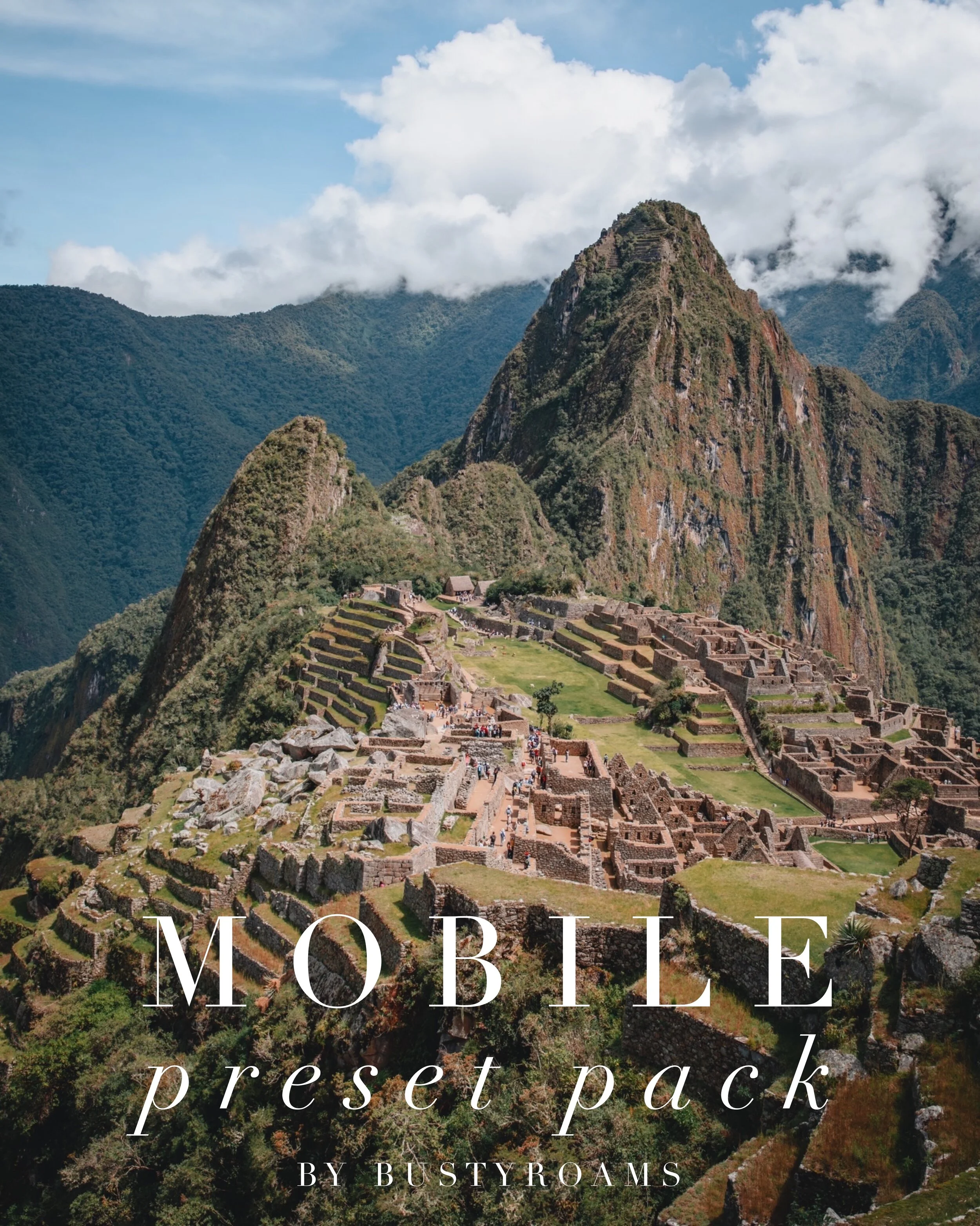His Mobile Presets
His Mobile Presets
This pack is a collection of 10 Adobe Lightroom photo presets J uses on all of his images. It has been designed for use on the free Lightroom Mobile app (no subscription required). These custom presets work well with cityscapes, street photography, landscapes, portraits, etc.
Here’s what you’ll get:
10 unique Lightroom mobile presets
quick & easy PDF installation guide
our go-to editing tips!
Just a little reminder that all photos are taken in different lighting and time of day, so you may need to simply tweak the exposure and/or temperature to get the final look you want after applying the preset.
We really believe this pack will help you along your photography journey. We can’t wait to see the magic you create with them! Make sure to hashtag #bustabadpresets so we can share your work :)
*Please read our FAQ before purchasing. If you have any other questions feel free to DM me through Instagram or shoot us an email at hello@bustabadcollective.com. As always we’re so grateful for your support! Lots of love.








FAQ
What are Lightroom presets?
A Lightroom preset is a one click filter to give your photo a certain look or style. Presets are applied to your photos using the editing program Adobe Lightroom (both desktop and mobile).
Once you play around with different editing options in Lightroom and you end up liking a particular edit on your photo, you can save it as a preset and apply it to your other photos to give it the same look!
I’m new to Lightroom. Do you have any advice/tips?
We will tell you, YouTube tutorials are heaven-sent! Aside from that, applying these presets are the easiest and quickest way to help you edit your photos!
For Desktop: We HIGHLY recommend you shoot your images in RAW format (not JPEG). Capturing in RAW format gives you access to all of the data within the photo and is much easier to edit overall. Our presets were designed to support RAW images, but you can still apply them on JPEG.
For Mobile: the presets are compatible with JPEG (including phone images).
After applying your presets, will my photos look exactly like yours?
We’ve designed our presets to help you achieve a similar look to ours. However, it’s important to remember that every photo is different (i.e., the lighting, indoor/outdoor, location, etc.) so you will need to adjust the exposure and/or temperature depending on your photo situation. This is the fun part - adding your own little tweaks and adjusting the final touches to your own liking!
How quickly will I receive your presets after purchasing?
Our downloads are instant! As soon as you purchase them, the presets are sent to you via email.
Are sales final?
Yes - all sales are final. However, if you experience any trouble downloading the presets or have any general questions about the presets, please feel free to email us at hello@bustabadcollective.com and we will be more than happy to help :)
How do I install your presets to Lightroom?
For Desktop: A PDF installation guide is provided with your purchase.
For Mobile: There are two options to get the presets (DNG files) over to your phone.
Option A) Download the preset pack zip file to your computer and unzip it. Then, transfer the DNG files to your phone through AirDrop, Bluetooth, Dropbox, etc.
Option B) Download the preset pack zip file directly to your phone. Use an unzip app to open them such as Unzip for iPhone or RAR for Android.
Now you can follow along on the PDF installation guide provided with your purchase.